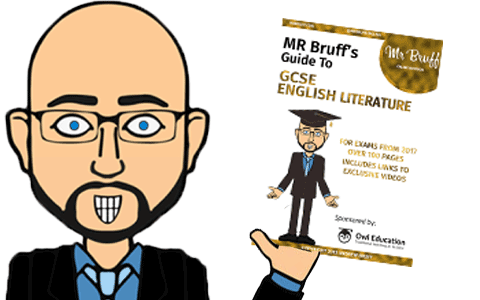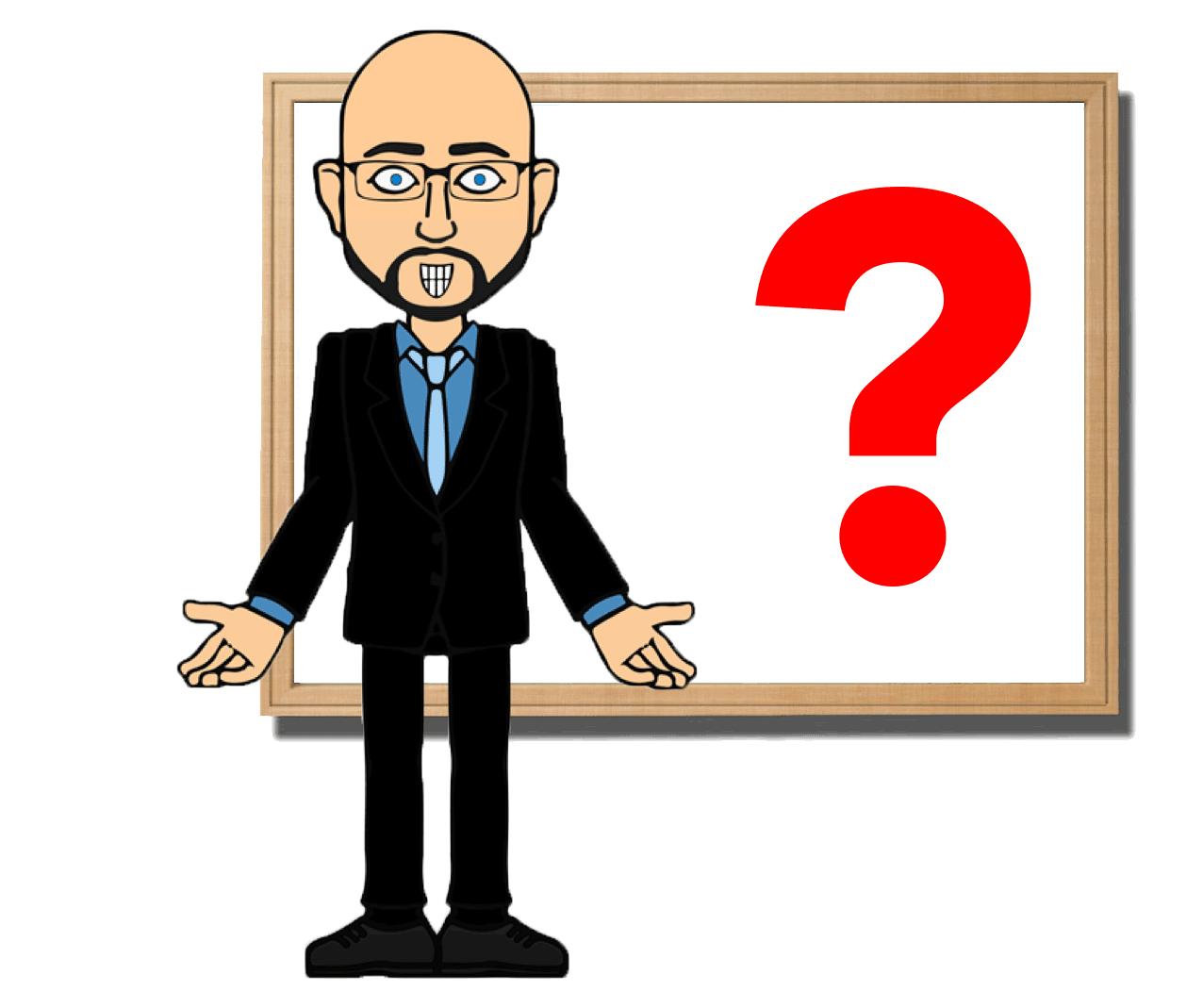Below you will find some handy links if you’re having problems buying an ebook or getting it to display on your device. If your questions are not answered on the help pages, please scroll to the bottom of the page or click here to contact Mr Bruff.
I've not received my Book
When you purchase an eBook from MrBruff.com it is available to download immediately once you have paid. On the final page of the checkout process there is an option to download the PDF. If you are on your phone or tablet it should open straight away; if you are on a PC it may download into your downloads folder of your web browser.
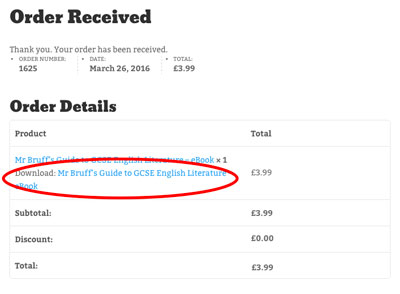
Additionally, you can also download a copy from the confirmation email you receive from Mr Bruff.com; if you can’t find this you should check your spam folder in your email.
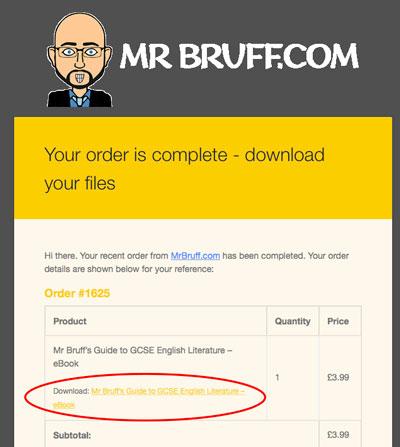
How do I get the eBook onto my Kindle?
This is quite easy to do and I have written a blog post about this very subject. Just click here.
How do I get the eBook onto my iPhone or iPad?
All Mr Bruff ebooks will open exactly the same way as any other PDF document. By default the eBook will open with iBooks if you are on iOS 8 or later. For more information about using PDF documents on iOS see https://support.apple.com/en-gb/HT202075
If you have other apps installed such as Adobe Acrobat Reader, DropBox and Kindle you can also open with these if you choose the ‘Open in..’ option on your iPhone or iPad.
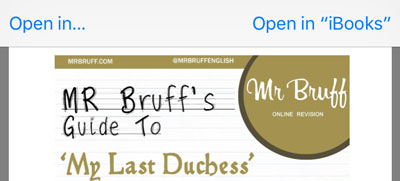
Can you mark my work?
As my popularity has continued to grow, I am no longer able to give feedback to students on their work.
eBook or School Licence Edition - What's the difference?
In terms of content, both the eBook and the School Licence editions are exactly the same. The only difference is that the school licence edition allows you to share copies with students, staff and parents in your school.
Why can't I buy a book from other European countries?
Due to complicated local tax laws, I only sell my eBooks through MrBruff.com to UK and non EU countries. If you are from an EU country and wish to buy a book then please visit my Amazon Store where you can buy a Kindle edition.Oh and don’t forget, you don’t need to have a Kindle to buy a Kindle edition. There are Kindle apps for smartphone, tablet, PC and Mac.